| Parent-Children View |
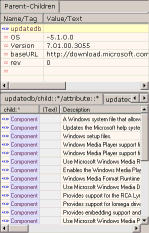
Parent-Children view is the first tab of the tabbed-views. It shows the parent-children relation of the selected node in the XmlTree view. The view is splitted into two sub-views, one for the parent (Node view) and the other for the children. The children view is furthur tabbed into Attributes view and Sub-Texts view.
Node view displays the node currently selected (focused) in the XmlTree view. The first row shows the Tag name and Text. The rest of the rows shows all the attributes. If attributes are allowed for the node, you can add a new attribute at the end of the grid.
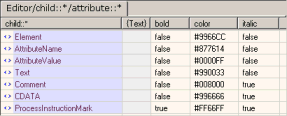
Attribute view is the first tab of the children view (lower portion) of the Parent-Children view. It displays the attributes and text of all the child nodes. In normal situations, the child nodes are the children of the selected (focused) node in the XmlTree view. In some cases such as adding a new node directly in this view, the parent node will not change to the selected node in XmlTree view. This behavior is by design in order to imporve the usability. In all cases, the tab title tells the parent node.

Sub-Text view is the second tab of the children view (lower portion) of the Parent-Children View. It is useful when the children use sub-elements with text for attribute-like data. The view display the text of all sub-elements of all the children. In normal situations, the child nodes are the children of the selected (focused) node in the XmlTree view. In some cases such as adding a new node directly in this view, the parent node will not change to the selected node in XmlTree view. This behavior is by design in order to imporve the usability. In all cases, the tab title tells the parent node.
Out of the two children views (Attributes and Sub-Texts views), XmlShell automatically pick up the "most significant" children view to display. Users can manually click on the other children view to see it.